Search engine giant, Google, has been a steady leader in the digital marketing realm for small and large businesses alike––the same goes for its web mapping service, Google Maps. If you think that Google Maps doesn’t apply to your marketing strategy, think again. According to the numbers, 80% of searches with “local intent” lead to a conversion. Aka, the majority of potential customers are using Google Maps to locate their next visit, and, you guessed it––spend their hard-earned money.
So, let’s cut to the chase, SEO and Google Maps marketing work hand in hand. But, before we get to that, let’s break down why Google Maps is important for your SEO strategy. If you’re looking for ways to incorporate Google Maps into your SEO strategy, we’ve got you covered.
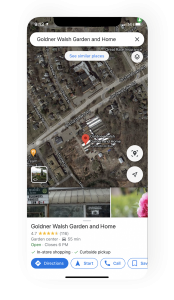 What Is Google Maps Marketing?
What Is Google Maps Marketing?
In short, Google Maps marketing is the process of optimizing the online presence of your brand on Google Maps––to boost your brand’s online visibility. Although large companies are expected to use Google Maps, it’s even more valuable for small businesses. However, Google Maps marketing isn’t just about visibility online; it’s about strategy. If used correctly, Google Maps can play a massive role in your digital marketing strategy.
Why Does Ranking Matter on Google Maps?
According to research, Google Maps is the preferred navigation app for 67% of consumers. And with consumers rarely making it past page one, it’s crucial to make sure your Google maps listing is optimized to show up first for users when looking for a place to go.
Consumers also end up on Google Maps business listings from a keyword they typed into Google (84% of the time) rather than from searching a business’ name. It’s important to note that businesses who rank high on Google Maps will be shown as the top three Google Maps listings. And with 46% of Google searches having local intent, showing up in the top three can greatly increase your business’s visibility.
How to Set Up Google My Business
Before we discuss the logistics of ranking factors, metrics, and analytics, you must understand how a business listing on Google works. Here, we’ll give a brief run-through of how to go about setting up a Google My Business account.
- Head over to the GMB page.
-
- Click on the blue “Manage Now” button. (Be sure you’re signed in to your Google account.)
- Create the business listing and name your business profile.
-
- Give your listing a name, and start adding in all of your important business information.
- Add relevant information about your business.
-
- Make sure to keep all information in this section relevant to your business. Try to include as much relevant information about your business as you can.
- Verify your profile.
-
- If this profile is brand new, you will need to verify the physical address with a postcard sent via mail by Google.
- If this listing already exists on Google maps but isn’t verified, you may be able to verify it via profile or phone.
- Celebrate! You did it!
Now that you’ve set up your Google My Business account, it’s time to dive into the SEO logistics.
Pay Attention to These SEO Ranking Factors
Of course, we think it’s important to have a solid understanding of Google Maps ranking factors before your business can rank high. Once you have a firm understanding, Google Maps marketing becomes another way to use SEO to drive website traffic and improve your business ranking online.
Here are the top ranking factors for Google Maps:
- Link signals
- Google My Business Signals
- Review signals
- On-page signals
- Behavioral signals
- Personalization
- Social signals
- Citation signals
Let’s keep in mind that the local algorithm works differently from Google’s organic search algorithm. According to Google, the algorithm analyzes listed signals and ranks listings based on the following three factors:
Proximity: How close is the searcher to the business?
Prominence: How much popularity does the business have?
Relevance: How relevant is the ?
Now that you know how the local algorithm works, it’s time to discuss how to optimize your GMB profile to improve your business’ ranking in Google Maps.
How to Optimize for Google Maps
To start with the optimizations, make sure all of your business information is filled out and 100% accurate. This includes adding the services you offer along with descriptions of those services.
Get More Reviews
One of the most important factors for ranking in Google Maps is customer experience––namely, customer reviews. Reviews can help you build up social proof, manage customer expectations, and sell your product or service before prospective customers ever get in touch with you.
Online customer reviews send a strong signal to Google that communications expertise, authority, and trust. Also, reviews give Google fresh content to crawl.
Build Links
Perhaps one of the next largest ranking factors in Google’s algorithm is link building. If you want your business to rank high on Google Maps, link building is crucial. You’ll want to think about link-building as a way of connecting with businesses around town that fall into your niche.
Local links have a much higher chance of driving business. If you want the highest success rate, start with businesses that you already have a relationship with. Maybe offer to write a testimonial in exchange for a link, or write a piece of content that benefits both audiences.
Think of ways you can incorporate other businesses into your content outreach.
Get Started With Google Maps Marketing
Now that we’ve covered all of the important basics for Google Maps marketing, it’s time to figure out an SEO strategy for your Google My Business listing. While filling out your Google My Business profile accurately is a great start, it’s not the only think you need to pay attention to, to rank in Google Maps.
For a more comprehensive breakdown, get in touch with one of our many SEO experts.

