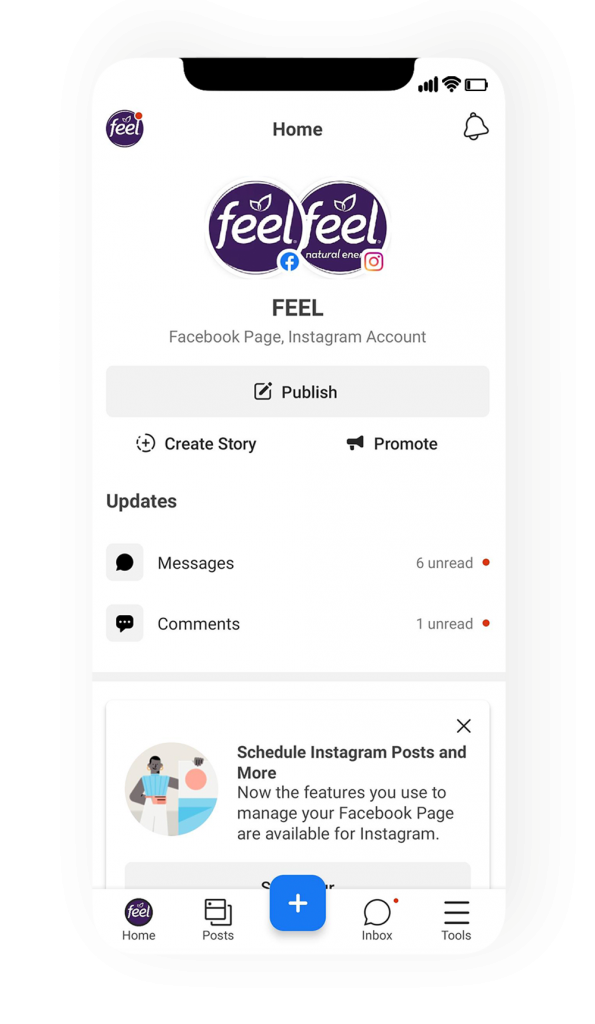With more than 2.8 billion active users, Facebook is the biggest social media network worldwide. And using their tools is smart, there are many benefits of Facebook business manager. Therefore, we think it’s very unsurprising that every successful business has Facebook in its digital marketing toolbox.
Businesses with business pages have the unique ability to drive brand awareness through good content and promoted messaging on Facebook’s social network––making it easier to engage with your target audience.
While it’s perfectly fine to manage your Facebook Pages and ad accounts through your personal account, the process can be a lot more challenging when 3-4 accounts get added. In addition, using multiple logins on one Facebook account is an open opportunity for a security breach, which is why facebook offers the tools they do. Let’s talk about why agencies and businesses must use Facebook Business Manager.
What is Facebook Business Manager?
As stated in the name, Facebook Business Manager is a tool that allows users to manage multiple Facebook Pages, business assets, and ad accounts. It also allows you to divide tasks up between your team––based on their role––seamlessly.
For digital marketing agencies, being able to link multiple clients to your Manager account is a convenient way to spread out tasks and protect your client’s personal information. You can manage your Facebook pixels, request access to accounts you manage, and easily access business settings.
1. User-Friendly
Let’s face it; there are a handful of platforms and apps that do not feel user-friendly at all. The good news is, Facebook Business Manager is user-friendly and highly accessible for those who have no experience dealing with marketing campaigns or ad management. It helps keep personal and professional Facebook profiles, and Instagram accounts separate––getting rid of the issue of mixing up accounts and pages.
2. Accountability
With such a large number of employees on a digital marketing team, accountability is important. You need to determine who has access to which data and who has permission to modify or use specific features on the account.
In addition, you can change or assign permissions within Facebook Business Manager. This will make it easier to keep track of your team members’ roles within the platform.
3. Split Testing
A split test (or A/B test) is a marketing strategy that tests the elements within two Facebook ads to find out which one delivers the best results for the marketing campaign. When done correctly, a good split test can increase ROI by 10x. Split testing results will vary for each business, but this feature is a great asset for Facebook Business Manager.
4. Access Valuable Data
Having access to Facebook Business Manager doesn’t just give you access to multiple Facebook accounts. It also gives you access to pixel data––a piece of code that you place on your website to track insights, build audiences, and report conversions.
5. Easy Bill Management
With the dashboard setup, it’s easy to track and manage billing. You can manage billing details for different clients and vendors to determine spending thresholds for various marketing campaigns.
6. Enhanced Security & Accessibility
Business Manager allows users to securely provide access to team members, vendors, clients, and partners through two-factor authentication. In addition to two-factor authentication, you can constantly monitor ad spending across all accounts, to ensure that nothing changes without prior authorization.
Another crucial security step is users can see who has access to Facebook Business Manager accounts through regular audits.
The 6 benefits of Facebook business manager are split testing, access to valuable data, enhanced account security and accessibility, easy bill management, accountability, and user interface.
Facebook Business Manager, like other online platforms, does take some getting used to. Luckily, our marketing team is well-equipped to manage your ad campaigns. For more information, contact us!